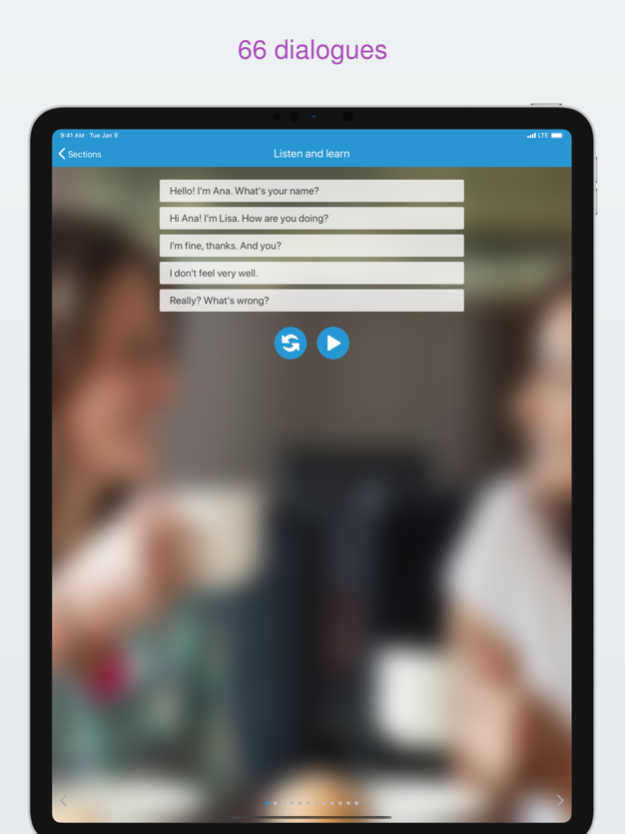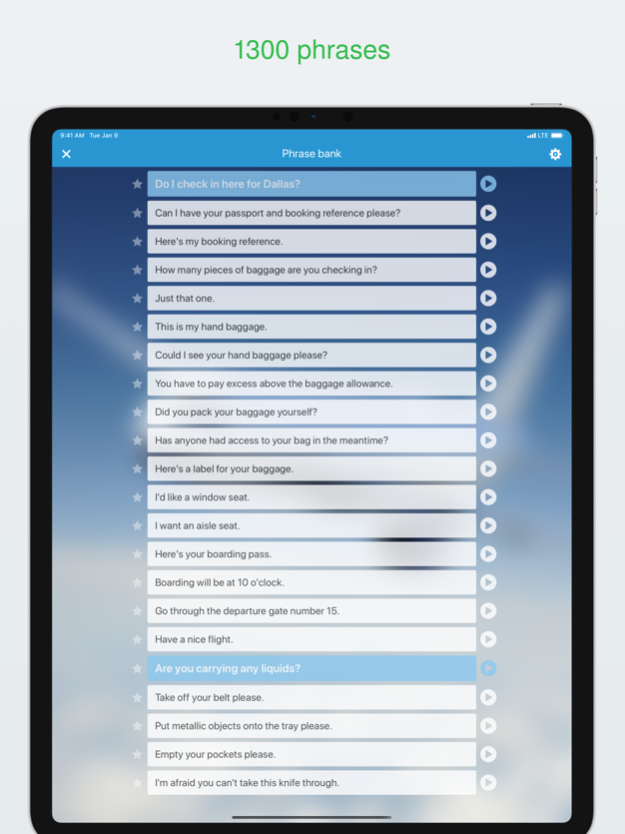Learn English: speaking course 2.7
Paid Version
Publisher Description
Our bestseller: spoken English for tourism.
33 lessons, 1 300 phrases, 2 500 expressions with photos and pronunciation.
Speak English while travelling - your spoken English course and a practical language travel guide in one app.
A) Listen to dialogues
Listen to typical dialogues in 33 lessons.
1. Everyday conversation - meet your new friend, arrange another meeting, visit your friend, talk about your family and jobs...
2. Travelling - check in at the airport, travel by plane, coach, train or ship, go through the immigration and passport control...
3. Holiday - book your hotel or log cabin at the camp, order your meal at the restaurant, rent beach umbrellas, buy your skipass...
4. City life - ask about the way, travel by tube, bus or taxi, go to the cinema or gallery, do some shopping...
B) Practise English conversations
Do easy to use exercises based on the typical dialogues and situations.
1. Match English words to photographs
2. Put words in the correct order to make sentences
3. Put sentences in the correct order to make dialogues
4. Listen and read all parts again
C) Learn English phrases and vocabulary
1. Listen, read and repeat more than 1300 useful phrases to speak fluently
2. Use 750 high quality photos to revise the meaning and pronunciation of more than 2500 words
Our tip
Are you going to travel abroad? Take this Speak English app with you and you cannot get lost.
Mar 25, 2020
Version 2.7
We have improved the compatibility with iOS 13.
About Learn English: speaking course
Learn English: speaking course is a paid app for iOS published in the Kids list of apps, part of Education.
The company that develops Learn English: speaking course is Petr Kulaty. The latest version released by its developer is 2.7.
To install Learn English: speaking course on your iOS device, just click the green Continue To App button above to start the installation process. The app is listed on our website since 2020-03-25 and was downloaded 1 times. We have already checked if the download link is safe, however for your own protection we recommend that you scan the downloaded app with your antivirus. Your antivirus may detect the Learn English: speaking course as malware if the download link is broken.
How to install Learn English: speaking course on your iOS device:
- Click on the Continue To App button on our website. This will redirect you to the App Store.
- Once the Learn English: speaking course is shown in the iTunes listing of your iOS device, you can start its download and installation. Tap on the GET button to the right of the app to start downloading it.
- If you are not logged-in the iOS appstore app, you'll be prompted for your your Apple ID and/or password.
- After Learn English: speaking course is downloaded, you'll see an INSTALL button to the right. Tap on it to start the actual installation of the iOS app.
- Once installation is finished you can tap on the OPEN button to start it. Its icon will also be added to your device home screen.